Architecture
The following are architectural highlights of Palette-provisioned Edge native clusters.
-
Kubernetes is natively installed on the host.
-
Support for bare metal and virtualized edge devices.
-
Customizable site properties such as network proxies and certificates.
-
Configurable Kubernetes API servers to work with virtual IP address (VIP) or Dynamic DNS.
-
Edge artifacts hardened according to Center for Internet Security (CIS) standards.
-
Edge supports adding multiple devices to the site to form a multi-node Kubernetes cluster.
-
Operating system (OS) images are derived from immutable container-based OS images provided by the Kairos open-source project.
-
The installation is bootstrapped using a relatively small distribution-agnostic Stylus installer image. The operating system and Kubernetes version are derived from cluster profile settings associated with the edge site and dynamically downloaded and installed.
-
Palette Edge Distribution supports use cases that require customizing OS packages, device drivers, and more.
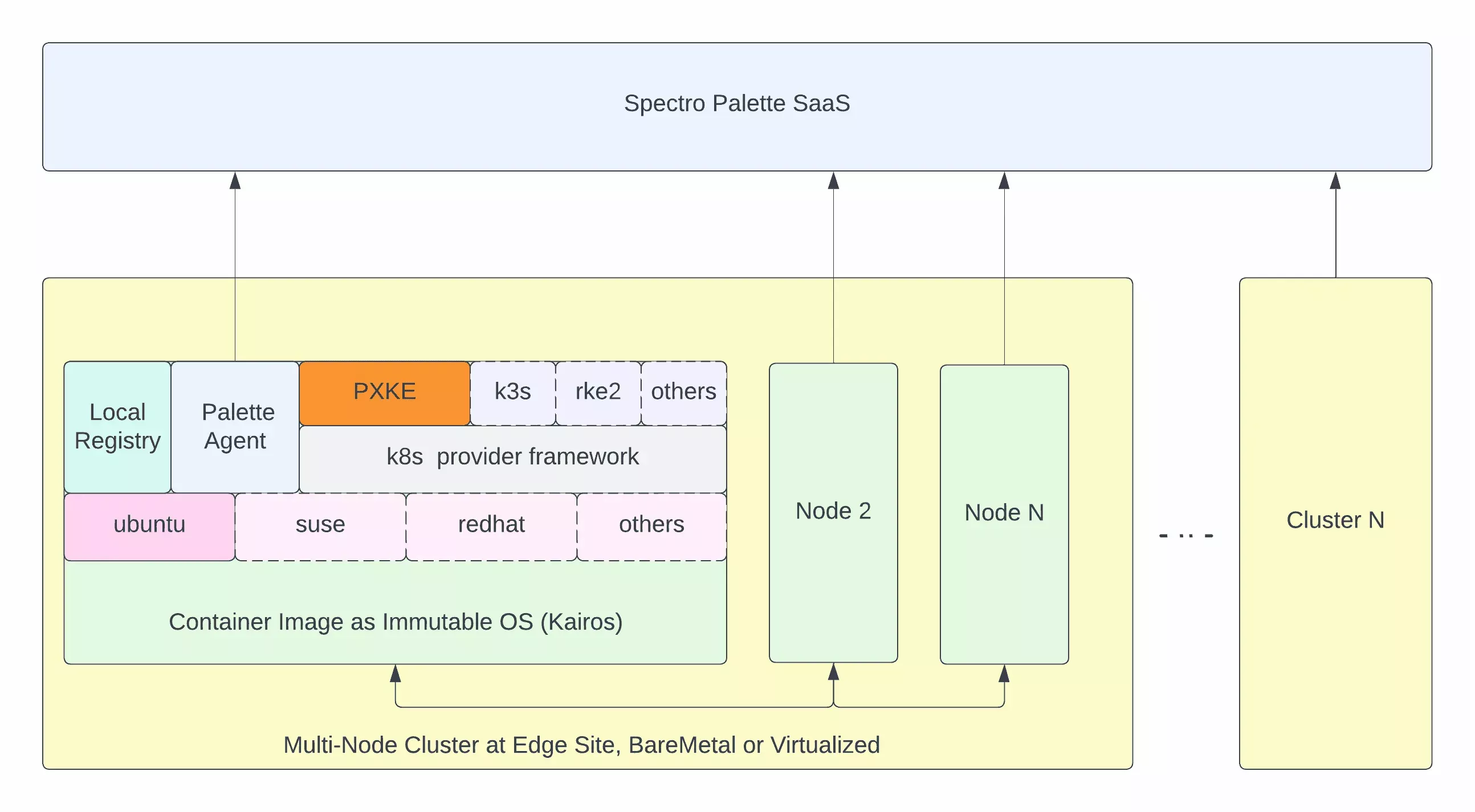
Minimum Device Requirements
All Edge hosts must meet the following minimum hardware requirements. For specific features, additional hardware capabilities may be needed. Refer to Hardware Requirements for details.
AMD64 Architecture Devices
| Component | Requirement |
|---|---|
| CPU | - Intel: i3, i5, i7, i9, Xeon series - AMD: Ryzen 3, 5, 7, 9, and Epyc series |
| CPU Core | Minimum two cores. |
| Memory | Minimum 8 GB. |
| Storage | Main drive requires a minimum of 100 GB storage to accommodate the Operating System (OS), Kubernetes, and workloads. The main drive must be an SSD drive. |
ARM64 Architecture Devices
ARM64 support is only verified for the Nvidia Jetson Orin device family.
Palette Edge Distribution
Palette provides the following distributions for edge installations.
| Name | OS | Kubernetes Distro | CNIs | CSIs |
|---|---|---|---|---|
| Palette Optimized K3s | openSUSE, Ubuntu | K3s | Calico, Flannel | Rook Ceph |
| Palette Optimized RKE2 | openSUSE, Ubuntu | RKE2 | Calico, Flannel | Rook Ceph |
| Palette eXtended Kubernetes Edge (PXK-E) | openSUSE, Ubuntu | CNCF | Calico, Flannel | Rook Ceph |
Supported Configurations
Palette offers complete flexibility in deploying clusters at edge sites with various aspects you can customize. The table below describes these aspects and the available options.
| Parameter | Choices |
|---|---|
| Cluster Mode | - Connected: The site has internet connectivity and the installation is initiated via Palette Management Console - Air-Gapped: The site does not have internet connectivity. Installation is initiated via the Palette CLI. |
| OS | - Ubuntu - OpenSUSE - Bring your own OS (BYOOS) |
| K8s Flavor | - Palette eXtended K8s for Edge FIPS (PXK-E) - Palette eXtended K8s for Edge (PXK-E) - Palette Optimized K3s - Palette Optimized RKE2 |
| K8s Version | - 1.26.x - 1.27.x - 1.28.x - 1.29.x |
| FIPS Mode | - True: Enforce usage of FIPS packs and other required FIPS configuration to meet FIPS compliance - False |
| Edge Host Registration Mode | - Manual: A unique Edge host ID is manually entered into the Palette Management Console - Auto: Edge hosts automatically register with the Palette through the usage of a registration token supplied in the use-data - QR Code: Scan a QR code that takes you to a web application that registers the Edge host with Palette. This method is considered advanced with the benefit of simplifying the Edge host registration without needing a tenant token or a manual entry. |
| Edge Host Type - Installer Format | Create an ISO image that contains all your dependencies and custom configurations. |
Kubernetes Defaults
The following items are disabled by default for RKE2 and K3s.
-
Traefik
-
SERVICE-lb
-
local-path provisioner
-
Flannel
Example Scenario:
For the Palette optimized K3s pack, the default network component flannel is disabled to allow the user to independently use any container network interface pack such as Flannel or others, as part of the network layer of a cluster profile.
The component metrics server is disabled to avoid duplicating it because Palette installs the metrics server by default.
cluster:
config:
# disable the built in cni
flannel-backend: none
no-flannel: true
disable-network-policy: true
Disable:
- metrics-server