Virtual Machine Orchestrator
Palette Virtual Machine Orchestrator (VMO) provides a unified platform for deploying, managing, and scaling Virtual Machines (VMs) and containerized applications within Kubernetes clusters. Palette VMO supports deployment to edge devices and bare metal servers in data centers.
Palette VMO simplifies infrastructure management, improves resource utilization, and eliminates hypervisor costs.
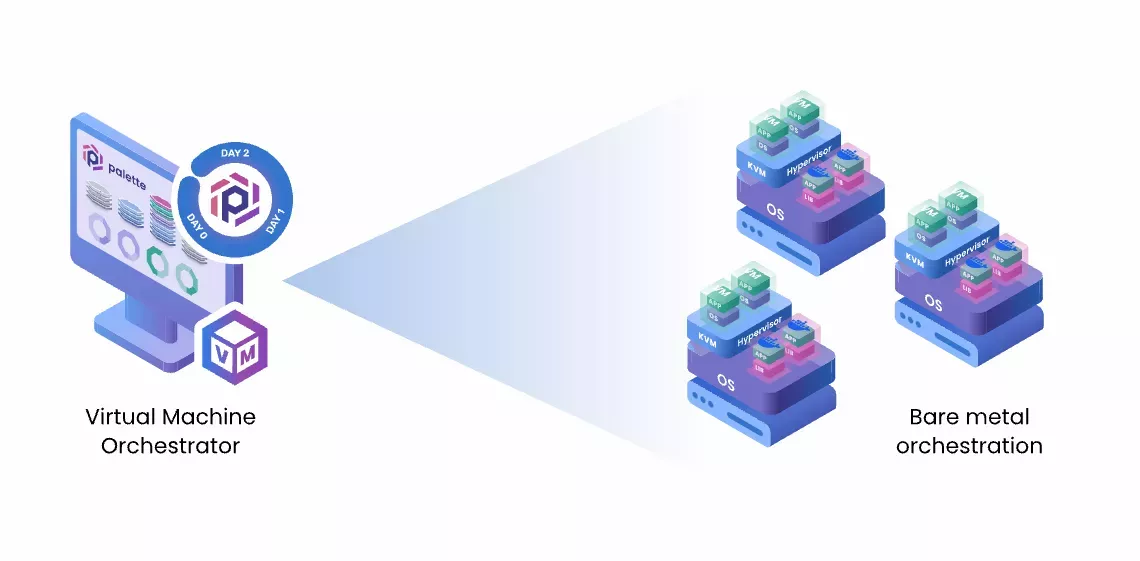
Use Cases
You will benefit from Palette VMO in the following cases:
-
You are planning to gradually shift from VMs to containers and want to continue using both during the transition.
-
Your established infrastructure combines containers and VMs, and you want to manage them more effectively.
-
You are integrating new VM-based applications into an existing containerized infrastructure.
-
You are managing edge locations with VM-based workloads and would like to stop using a hypervisor.
Get Started
To get started with Palette VMO, review the Architecture page to learn about the components involved in enabling VMO for your infrastructure. If you want to use VMO in airgapped instances of self-hosted Palette or Palette VerteX, review the Install VMO in Airgap Environments guide. Then, review the Create a VMO Profile guide to prepare everything you need to deploy your first VMO cluster.
Once your VMO cluster is up and healthy, refer to the Create and Manage VMs section for information on deploying VMs from existing Palette templates and performing standard VM operations. Alternatively, review the Advanced Topics section to understand how you can create VM and disk templates, manage the VM resources, and perform other advanced operations.
Finally, refer to the Role-based Access Control (RBAC) section for information on configuring roles and permissions for your VMs.